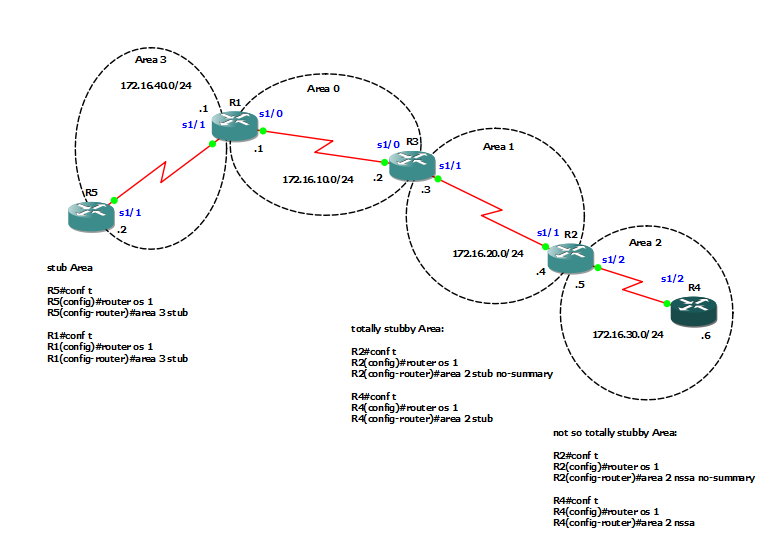7. Area Types and Options
7.1 The place of virtual links
figure 1.1
All areas have to join the backbone area 0
In the figure above area 2 is not directly connected to area 0
We have connect area 2 to area 0 to take part of the ospf process
It’s very simple to do this
generate virtual links
On router 3 point a virtal link to R2#
R3#conf t
R3(config)#router ospf 1
R3(config-router)#area 1 virtual-link 2.2.2.2
On router 2 point a virtal link to R3#
R2#conf t
R2(config)#router ospf 1
R2(config-router)#area 1 virtual-link 3.3.3.3
Verification on R3#
OSPF_VL0 is up, line protocol is up
Internet Address 172.16.20.3/24, Area 0
Process ID 1, Router ID 3.3.3.3, Network Type VIRTUAL_LINK, Cost: 64
Configured as demand circuit.
Run as demand circuit.
DoNotAge LSA allowed.
Transmit Delay is 1 sec, State POINT_TO_POINT
Timer intervals configured, Hello 10, Dead 40, Wait 40, Retransmit 5
oob-resync timeout 40
Hello due in 00:00:00
Supports Link-local Signaling (LLS)
Cisco NSF helper support enabled
IETF NSF helper support enabled
Index 1/1, flood queue length 0
Next 0x0(0)/0x0(0)
Last flood scan length is 1, maximum is 1
Last flood scan time is 0 msec, maximum is 4 msec
Neighbor Count is 1, Adjacent neighbor count is 1
Adjacent with neighbor 2.2.2.2 (Hello suppressed)
Suppress hello for 1 neighbor(s)
Verification on R2#
R2#sh ip os interface
OSPF_VL0 is up, line protocol is up
Internet Address 172.16.20.4/24, Area 0
Process ID 1, Router ID 2.2.2.2, Network Type VIRTUAL_LINK, Cost: 64
Configured as demand circuit.
Run as demand circuit.
DoNotAge LSA allowed.
Transmit Delay is 1 sec, State POINT_TO_POINT
Timer intervals configured, Hello 10, Dead 40, Wait 40, Retransmit 5
oob-resync timeout 40
Hello due in 00:00:07
Supports Link-local Signaling (LLS)
Cisco NSF helper support enabled
IETF NSF helper support enabled
Index 1/1, flood queue length 0
Next 0x0(0)/0x0(0)
Last flood scan length is 1, maximum is 1
Last flood scan time is 4 msec, maximum is 4 msec
Neighbor Count is 1, Adjacent neighbor count is 1
Adjacent with neighbor 3.3.3.3 (Hello suppressed)
Suppress hello for 1 neighbor(s)
7.2 Understanding the special OSPF Area Types
Link state advertisements (LSAS) are the building Blocks of OSPF; many types exist
LSA Type 1: Router LSA
LSA Type 2: Network LSA (DR Generated)
LSA Type 3: Summary LSA (ABR Summary Route)
LSA Type 4: Summary LSA (ABR Location)
LSA Type 5: External LSA (ASBR Summary Route)
7.2.1 Stub and totally stubby areas
figure 1.2
1. Stubby Area: Blocks Type 5 LSAs from entering
2. Totally Stubby Area: Blocks Type 3, 4, and 5 LSAs from entering.
3. Not-So-Stubby Area
Passes External Routes Through via Type 7 LSAs; These convert back to type 5
once they reach the backbone.
4. Totally Not-So-Stubby Area (TNSSA)
A totally Not-So-Stubby Area (Totally NSSA) is a regular area, in which his
Area Border Router filters the forwarding of LSA-messages from type 3,4 and 5.
External routes will propagate exactly the same as NSSA with LSA-messages from
typ 7, but at the ABR there will be changed in type 5.
7.3 OSPF implementing special area types
refer to figure 1.1
stub area
R5#conf t
R5(config)#router os 1
R5(config-router)#area 3 stub
R5(config-router)#end
R5#
R1#conf t
R1(config)#router os 1
R1(config-router)#area 3 stub
R1(config-router)#end
totally stubby area
R2#conf t
R2(config)#router os 1
R2(config-router)#area 2 stub no-summary
R2(config-router)#end
R2#
R4#conf t
R4(config)#router os 1
R4(config-router)#area 2 stub
R4(config-router)#end
not so totally stubby area
R2#conf t
R2(config)#router os 1
R2(config-router)#area 2 nssa no-summary
R2(config-router)#end
R2#
R4#conf t
R4(config)#router os 1
R4(config-router)#area 2 nssa
R4(config-router)#end
Output from R4# ‘show ip route’
O*IA 0.0.0.0/0 [110/65] via 172.16.30.5, 00:00:07, Serial1/2
totally not so stubby area
R2#conf t
R2(config)#router os 1
R2(config-router)#area 2 nssa default-information-originate
R2(config-router)#end
R2#
R4#conf t
R4(config)#router os 1
R4(config-router)#area 2 nssa
R4(config-router)#end
Output from R4# ‘show ip route’
O*N2 0.0.0.0/0 [110/1] via 172.16.30.5, 00:00:05, Serial1/2
7.4 OSPF passive-interface
At first we disable on the whole router to advertise OSPF hello messages
go into the router process and type ‘passive-interface default’
At this moment you loose your ospf relationship to neighbor routers
activate only the links where ospf is propagated
Example for R5# and R1#
R5#conf t
Enter configuration commands, one per line. End with CNTL/Z.
R5(config)#router os 1
R5(config-router)#pa
R5(config-router)#passive-interface de
R5(config-router)#passive-interface default
R5(config-router)#
*Aug 14 19:04:12.331: %OSPF-5-ADJCHG: Process 1, Nbr 1.1.1.1 on Serial1/1 from FULL to DOWN, Neighbor Down: Interface down or detached
R5(config-router)#do sh ip int brie
Interface IP-Address OK? Method Status Protocol
FastEthernet0/0 unassigned YES NVRAM administratively down down
FastEthernet0/1 unassigned YES NVRAM administratively down down
Serial1/0 unassigned YES NVRAM administratively down down
Serial1/1 172.16.40.2 YES NVRAM up up
Serial1/2 unassigned YES NVRAM administratively down down
Serial1/3 unassigned YES NVRAM administratively down down
Serial1/4 unassigned YES NVRAM administratively down down
Serial1/5 unassigned YES NVRAM administratively down down
Serial1/6 unassigned YES NVRAM administratively down down
Serial1/7 unassigned YES NVRAM administratively down down
Loopback1 5.5.5.5 YES NVRAM up up
Enable now Serial1/1 for ospf hellos
R5(config-if)#router os 1
R5(config-router)#no pass
R5(config-router)#no passive-interface ?
Async Async interface
Auto-Template Auto-Template interface
BVI Bridge-Group Virtual Interface
CTunnel CTunnel interface
Dialer Dialer interface
FastEthernet FastEthernet IEEE 802.3
Group-Async Async Group interface
Lex Lex interface
Loopback Loopback interface
MFR Multilink Frame Relay bundle interface
Multilink Multilink-group interface
Null Null interface
Port-channel Ethernet Channel of interfaces
SSLVPN-VIF SSLVPN Virtual Interface
Serial Serial
Tunnel Tunnel interface
Vif PGM Multicast Host interface
Virtual-PPP Virtual PPP interface
Virtual-Template Virtual Template interface
Virtual-TokenRing Virtual TokenRing
default Suppress routing updates on all interfaces
vmi Virtual Multipoint Interface
R5(config-router)#no passive-interface s1/1
R5(config-router)#
*Aug 14 19:05:54.479: %OSPF-5-ADJCHG: Process 1, Nbr 1.1.1.1 on Serial1/1 from LOADING to FULL, Loading Done
This was an example for only one router
7.5 OSPF authentication type
All OSPF involved inferfaces are ready to accomplish for authentication
there a two possible scenarios
1. with md5
2. clear text
7.6 Important OSPF show and debug commands
show ip ospf
show ip route
show ip route ospf
show ip route neighbor
show ip ospf database
show ip ospf interface
debug ip ospf events
debug ip ospf adj
debug ip ospf packet
show ip ospf database nssa-external
show ip ospf
show ip ospf database external
show ip ospf database summary 10.10.0.0
show ip ospf border-routers