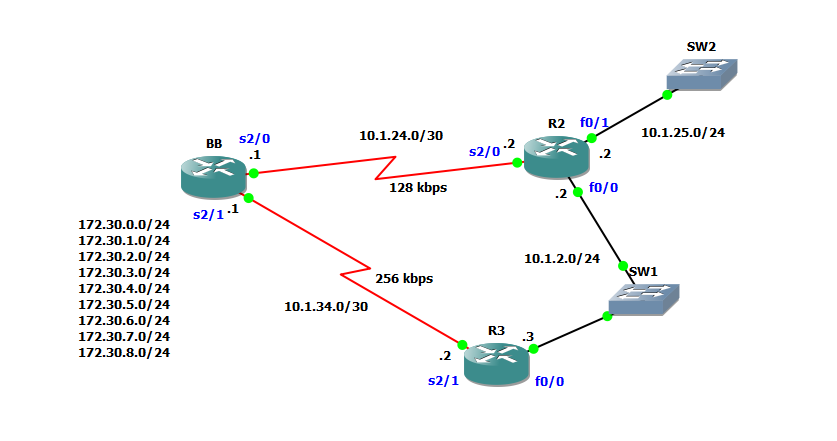BB#conf t
BB(config)#ip default-network 192.168.1.0
.
.
BB(config)#do show ip route
Codes: C – connected, S – static, R – RIP, M – mobile, B – BGP
D – EIGRP, EX – EIGRP external, O – OSPF, IA – OSPF inter area
N1 – OSPF NSSA external type 1, N2 – OSPF NSSA external type 2
E1 – OSPF external type 1, E2 – OSPF external type 2
i – IS-IS, su – IS-IS summary, L1 – IS-IS level-1, L2 – IS-IS level-2
ia – IS-IS inter area, * – candidate default, U – per-user static route
o – ODR, P – periodic downloaded static route
Gateway of last resort is not set
172.30.0.0/24 is subnetted, 9 subnets
C 172.30.2.0 is directly connected, Loopback2
C 172.30.3.0 is directly connected, Loopback3
C 172.30.0.0 is directly connected, Loopback0
C 172.30.1.0 is directly connected, Loopback1
C 172.30.6.0 is directly connected, Loopback6
C 172.30.7.0 is directly connected, Loopback7
C 172.30.4.0 is directly connected, Loopback4
C 172.30.5.0 is directly connected, Loopback5
C 172.30.8.0 is directly connected, Loopback8
10.0.0.0/8 is variably subnetted, 4 subnets, 2 masks
D 10.1.2.0/24 [90/10514432] via 10.1.34.2, 00:02:40, Serial2/1
D 10.1.25.0/24 [90/10516992] via 10.1.34.2, 00:02:40, Serial2/1
C 10.1.24.0/30 is directly connected, Serial2/0
C 10.1.34.0/30 is directly connected, Serial2/1
S* 192.168.1.0/24 is directly connected, Null0
.
.
R2#show ip route
Codes: C – connected, S – static, R – RIP, M – mobile, B – BGP
D – EIGRP, EX – EIGRP external, O – OSPF, IA – OSPF inter area
N1 – OSPF NSSA external type 1, N2 – OSPF NSSA external type 2
E1 – OSPF external type 1, E2 – OSPF external type 2
i – IS-IS, su – IS-IS summary, L1 – IS-IS level-1, L2 – IS-IS level-2
ia – IS-IS inter area, * – candidate default, U – per-user static route
o – ODR, P – periodic downloaded static route
Gateway of last resort is 10.1.2.3 to network 192.168.1.0
172.30.0.0/24 is subnetted, 9 subnets
D 172.30.2.0 [90/10642432] via 10.1.2.3, 00:34:58, FastEthernet0/0
D 172.30.3.0 [90/10642432] via 10.1.2.3, 00:34:58, FastEthernet0/0
D 172.30.0.0 [90/10642432] via 10.1.2.3, 00:34:58, FastEthernet0/0
D 172.30.1.0 [90/10642432] via 10.1.2.3, 00:34:58, FastEthernet0/0
D 172.30.6.0 [90/10642432] via 10.1.2.3, 00:34:58, FastEthernet0/0
D 172.30.7.0 [90/10642432] via 10.1.2.3, 00:34:58, FastEthernet0/0
D 172.30.4.0 [90/10642432] via 10.1.2.3, 00:34:58, FastEthernet0/0
D 172.30.5.0 [90/10642432] via 10.1.2.3, 00:34:58, FastEthernet0/0
D 172.30.8.0 [90/10642432] via 10.1.2.3, 00:34:58, FastEthernet0/0
10.0.0.0/8 is variably subnetted, 4 subnets, 2 masks
C 10.1.2.0/24 is directly connected, FastEthernet0/0
C 10.1.25.0/24 is directly connected, FastEthernet0/1
C 10.1.24.0/30 is directly connected, Serial2/0
D 10.1.34.0/30 [90/10514432] via 10.1.2.3, 00:34:58, FastEthernet0/0
D* 192.168.1.0/24 [90/10514432] via 10.1.2.3, 00:03:22, FastEthernet0/0
the network command has to be classful
It is a valid method to send a default route in EIGRP