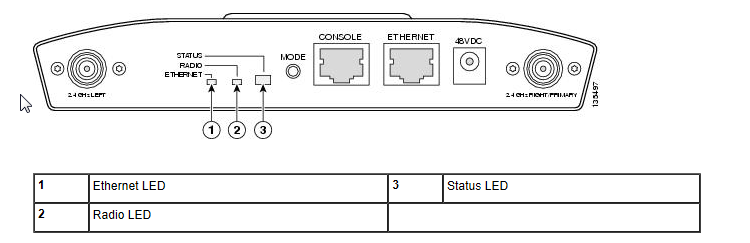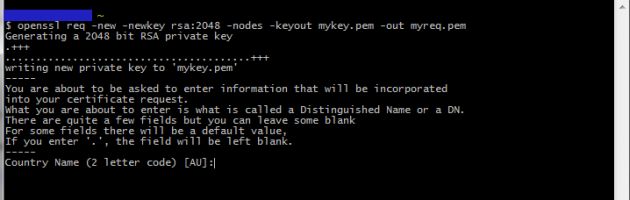Cisco Access Point LED Status
Cisco Access Point LED Status
Checking the Lightweight Access Point LEDs
If your lightweight access point is not working proberly, you can check the Status, Ehternet, and Radio LEDs.
To see quickly the LED status and there meanings, use the following table to get a brief overview.
Understanding Cisco Access Point IOS Images
Understanding Cisco Access Point IOS Images
Introduction
All Cisco Aironet wireless access points and bridges were shipped in general with an IOS Software.
The only exception is the OEAP602.
Note:Some older Cisco access points did not run IOS, such as the Aironet 340 which ran only VxWorks, and the 1000 series lightweight APs.
Access Point IOS is distributed as a tar file. These tar files can be downloaded from cisco.com SDS; lightweight IOS images (k9w8) are also bundled in
the WLC software images (.aes). The IOS image names include the following components. Continue Reading →
Repair a corrupted IOS Image on a LWAPP
Repair a corrupted IOS Image on a LWAPP
Introduction
Here i would like to describe, how to set an access point to factory default.
My prefered manner is to formatting the flash of an access point,
copy the IOS Image from a tftp server and extract the tar file.
You need to execute some special command to extract the tar file.
If you copy only the tar file to the flash, it doesn’t work and the access point are not able to boot from the image. Continue Reading →
Generate a CSR for WLC webauthentication
Generate a CSR for WLC webauthentication
Last week i was instructed to prepare our Wireless LAN Controller to work with
the webauth 3rd party unchained certificate for external visitors.
We want to provide a certain security feeling for the customers, if they combine with us about wlan access.
Background Information
By default, WLCs use a built-in self-signed SSL certificate. The WLCs use this SSL certificate in one of these situations:
- When the clients try to connect to the WLAN network with use of SSL-based web authentication
- When a user tries to log in to the WLC with use of Secure HTTP (HTTPS) (WebAdmin authentication)
You are prompted to accept the certificate from the WLC, because the clients do not have a trusted root certificate for the certificate that is installed on the WLC.
The SSL certificate on the WLC is not in the list of certificates that the client system trusts.
There are two ways to stop the generation of this web-browser security alert popup window.
Continue Reading →
Recent Network Posts
Network-Categories
- ASA 5505 (1)
- Basics (10)
- Data Link Layer (4)
- Layer 2 Features (3)
- Network Layer (1)
- Nexus Datacenter (2)
- Physical Layer (1)
- Transport Layer (1)
- WLC (4)
Network-Calendar
| M | T | W | T | F | S | S |
|---|---|---|---|---|---|---|
| « Nov | ||||||
| 1 | 2 | 3 | 4 | 5 | 6 | |
| 7 | 8 | 9 | 10 | 11 | 12 | 13 |
| 14 | 15 | 16 | 17 | 18 | 19 | 20 |
| 21 | 22 | 23 | 24 | 25 | 26 | 27 |
| 28 | 29 | 30 | ||||
Information
Network-Categories
Blog Traffic
- Visits Today: 312
- Total Visits: 306988
- Total Visitors: 14
- Total Countries: 2028