LabDevice#clock set 10:10:10 1 januar 1993
LabDevice#sh clock
.10:11:10.816 UTC Fri Jan 1 1993
(if there is a dot infront – you see that the clock in not synchronized yet.
After synchronization it lookes like the next output.
LabDevice#sh clock
02:17:30.829 UTC Sat Jan 13 2013
LabDevice#sh ntp asso
address refclock st when poll reach delay offset disp
*~40.99.153.30 146.83.8.200 3 62 64 17 1.4 6.89 1899.4
+~40.99.154.30 213.9.73.106 3 63 64 37 2.3 -5.89 1894.8
* master (synced), # master (unsynced), + selected, – candidate, ~ configured
LabDevice#sh ntp status
Clock is unsynchronized, stratum 16, no reference clock
nominal freq is 119.2092 Hz, actual freq is 119.2097 Hz, precision is 2**18
reference time is 00000000.00000000 (00:00:00.000 UTC Mon Jan 1 1900)
clock offset is 0.0000 msec, root delay is 0.00 msec
root dispersion is 0.00 msec, peer dispersion is 0.00 msec
now we change the primary NTP Server to a address it doesn ‘t exist.
LabDevice(config)#no ntp server 40.99.153.30
LabDevice(config)#no ntp server 40.99.154.30
LabDevice(config)#ntp server 1.2.3.4
LabDevice(config)#ntp server 40.99.154.30
LabDevice(config)#exit
With the debug command ‘debug ntp events’ and ‘debug ntp sync’ the change of the time or an adjustment of NTP will be logged.
logging output
Jan 13 02:17:30.829 UTC: NTP: synced to new peer 40.99.154.30
Jan 13 02:17:30.829 UTC: NTP: 40.99.154.30 synced to new peer
Jan 13 02:17:30.829 UTC: NTP: sync change
Jan 13 02:17:30.829 UTC: NTP: peer stratum change
Jan 13 02:17:30.829 UTC: NTP: 40.99.154.30 reachable

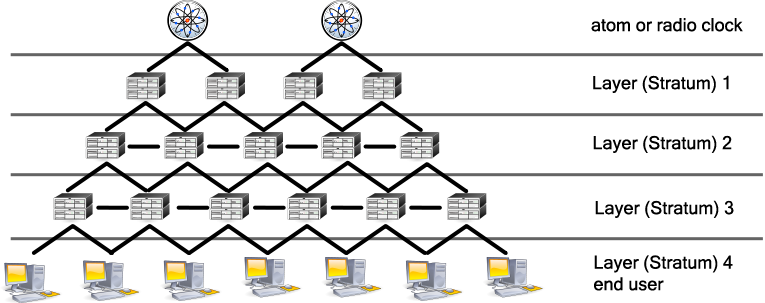



, since I don’t have access to my aucatl server b/c I’m hosted w/ dreamhost (at least, I don’t think I do; if I do, I don’t know how to use it, and it’s probably not good for me to touch it anyway), I just sent a support request to dreamhost; they updated it and got back to me within 30 minutes.badda-mother-freaking-bing.of course, I spent WAY TOO DAMN MUCH TIME fixing this myself. I gotta learn to just send problems to tech support immediately but I always figure oh, it will take 10 minutes! and before I know it, I’m reading wikipedia articles about feathered dinosaurs.regardless .your blog post was invaluable in figuring out my issue. Thanks a lot.